| 일 | 월 | 화 | 수 | 목 | 금 | 토 |
|---|---|---|---|---|---|---|
| 1 | 2 | 3 | 4 | 5 | 6 | 7 |
| 8 | 9 | 10 | 11 | 12 | 13 | 14 |
| 15 | 16 | 17 | 18 | 19 | 20 | 21 |
| 22 | 23 | 24 | 25 | 26 | 27 | 28 |
| 29 | 30 |
- MYSQL
- appres
- apple
- 인증
- OTP
- 애플
- Nodejs
- FIDO2
- SSL
- MFA
- 앱스토어
- fido
- 앱리소스
- kmip
- otpkey
- openssl
- SwiftUI
- SSH
- 안드로이드
- SWIFT
- Xcode
- 2FA
- css
- albumbook
- Android
- git
- MSYS2
- OSX
- WebAuthn
- 앨범북
- Today
- Total
인디노트
OS X 설치 이미지 변경 등 본문
https://github.com/paolo-projects/unlocker/releases/tag/3.0.4
VM 에 OS X 설치 할 수 있도록 해 주는...
Release Unlocker 3.0.4 · paolo-projects/unlocker
Changelog Fixed tools download url Changed linux script to call python3 instead of the generic python Removed the binaries Windows script now runs the globally installed python, or the bundled one...
github.com
https://comterman.tistory.com/2387
VMware 가상 머신에 맥OS 설치 과정. 윈도우 운영체제 위에 맥OS 설치
VMware에 맥OS 설치, 맛보기 제 블로그에는 애플 관련 기기에 대한 얘기가 거의 없습니다. 사실 10여년 전 미국에서 구입한 아이패드 1세대, 64GB 셀룰러 모델(당시 최상위 모델)을 몇 년간 잘 쓰던 중
comterman.tistory.com
10. macOS Catalina(10.15.7)
- Apple.com 직접 다운로드 : 다운로드 링크
- App Store 다운로드 : https://apps.apple.com/kr/app/macos-catalina/id1466841314?mt=12
11. macOS Big Sur 11.7.1 (20G918)
- Apple.com 직접 다운로드 : 다운로드링크
- App Store 다운로드 : https://apps.apple.com/kr/app/macos-big-sur/id1526878132?mt=12
12. macOS Monterey 12.6.3 (21G419)
- Apple.com 직접 다운로드 : 다운로드 링크
- App Store 다운로드 : https://apps.apple.com/kr/app/macos-monterey/id1576738294?mt=12
- 2021.11.15 - macOS Monterey 클린 설치하는 방법
- 2021.11.02 - macOS Monterey 설치 USB 만들기
13. macOS Ventura 13.2.1 (22D68) 정식 버전 new
- Apple.com에서 다운로드 : 다운로드 링크
- App Store 다운로드 : https://apps.apple.com/kr/app/macos-ventura/id1638787999?mt=12
- First, download MacOS Mojave installer, or the MacOS Catalina installer (or the installer you wish to turn into an ISO) from the Mac App Store
- When the “Install MacOS Mojave.app” or “Install MacOS Catalina.app” application is fully downloaded and within the /Applications folder, proceed
- Next, open the Terminal application
- Create a disk image DMG file buy issuing the following command:
- hdiutil create -o /tmp/MacOSBigSur -size 16500m -volname MacOSBigSur -layout SPUD -fs HFS+J
- Mount the created DMG disk image as follows:
- hdiutil attach /tmp/MacOSBigSur.dmg -noverify -mountpoint /Volumes/MacOSBigSur
- Next we will use createinstallmedia to create the macOS installer application on the mounted volume:
- sudo /Applications/Install\ macOS\ Big\ Sur.app/Contents/Resources/createinstallmedia --volume /Volumes/MacOSBigSur --nointeraction
- When createinstallmedia has finished, next you can unmount the volume you just created:
- hdiutil detach /Volumes/MacOSBigSur/
- Now we convert the DMG disk image file to an ISO disk image file (technically a CDR file but it’s the same as an iso)
- mv /tmp/MacOSBigSur.dmg ~/Desktop/
- Finally, we rename the CDR file extension to ISO to convert the CDR to ISO:
That’s it, now you should have an “Mojave.iso” disk image file on the Mac desktop which is the macOS installer ISO image.
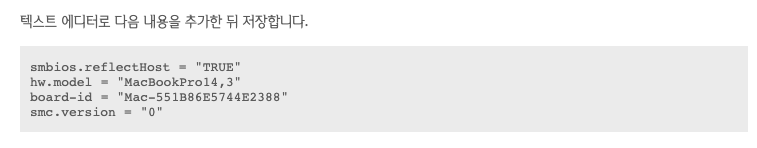
smbios.reflectHost = "TRUE"
hw.model = "MacBookPro16,1"
board-id = "Mac-XXXXXXXXXXXX"
smc.version = "0"
board-id 찾는 명령
ioreg -l | grep -i board-id'개발 플랫폼 및 언어' 카테고리의 다른 글
| xcode-select --install 에러 해결책 (0) | 2023.05.18 |
|---|---|
| 안드로이드 알림 설명 잘된곳 링크 (0) | 2022.12.11 |
| OS X 에서 HTTPS 사이트의 접속 테스트 (1) | 2022.12.09 |
| OS X 에서 Let’s Encrypt 인증서 받기 (0) | 2022.12.09 |
| 애플 개발자 등록하기 위해 DUNS 번호 받으려면 여기로 직접 들어가자 (1) | 2022.10.25 |
